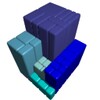-
- WhatsApp Desktop
- Open-Source Apps
- ChatGPT
- ZeroTier
- Games
- Android File Transfer
- SABnzbd
- VPN Apps
- ffWorks
- Pocket Casts
- Open-Source Games
- Tencent Weiyun
- Multiviewer
- DJ Apps
- Opera Air

Advertisement
Information about Ant Commander Pro 5.5
| License | Full | |
|---|---|---|
| Op. System | Mac | |
| Category | Files & Folders | |
| Language | English | |
| Author | Japplis | |
| Size | 75.19 MB | |
| Permissions | Not applicable |
|
| Downloads | 145 | |
| Date | May 22, 2025 | |
| File type | DMG | |
| Architecture | Not specified | |
| Content Rating | Not specified | |
| Advertisement | Not specified | |
| SHA256 | f59524a5cc2583ddca34f9939476def5a5003f4ea4389eb3c3793674e9d3b5a3 | |
| Why is this app published on Uptodown? | (More information) | |
| Requirements |
|
Advertisement
Click on "Download" to get the file. Find it in your browser's Download folder and open it to start the installation. If you need further assistance, please visit our Help Center
Apps recommended for you
Older versions
dmg
5.4
Apr 17, 2025
dmg
5.2
Feb 5, 2025
dmg
5.1
Jan 16, 2025
dmg
4.16
Nov 26, 2024
dmg
4.15
Nov 6, 2024
dmg
4.14
Sep 30, 2024
Available for other platforms
Advertisement